Completion and Billing with GRID Recon
Wind Turbine Completion and Billing
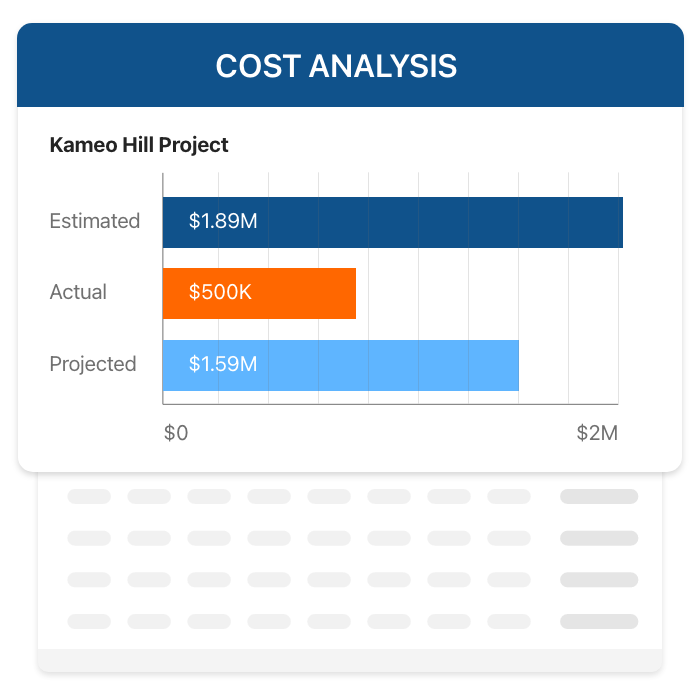
Complete and bill the wind turbine project. View up-to-date billable hours, equipment, material costs, and any other expenditures related to the project, in order to create accurate and efficient billing.
Completion and Billing with GRID Recon
Wind Turbine Completion and Billing
Complete and bill the wind turbine project. View up-to-date billable hours, equipment, material costs, and any other expenditures related to the project, in order to create accurate and efficient billing.
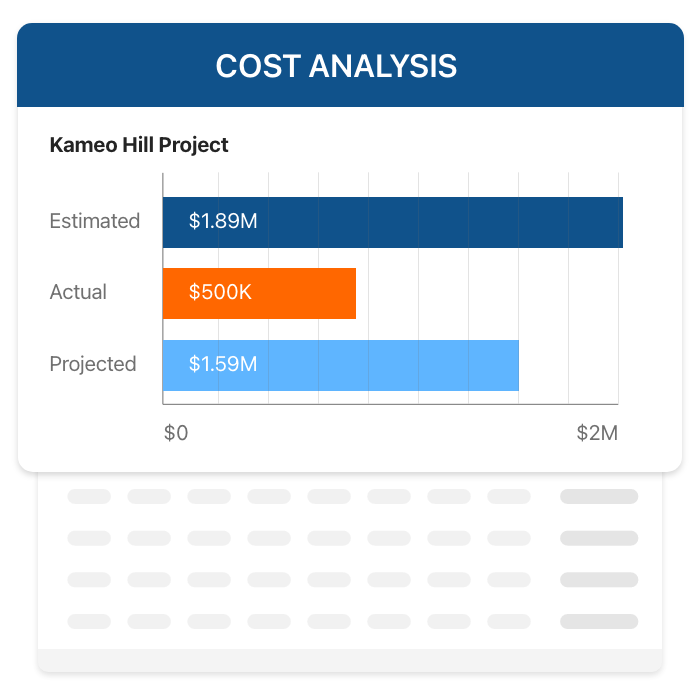
Want to gain control of your Wind Turbine projects?
import, analyze, manage, and track wind turbine data - including inspections, maintenance, weather conditions, costs, and daily reports.
Questions?
Here are a few of our Frequently Asked Questions. Want to speak to an expert? Contact us today.
Can I see GRID Recon in action?
Yes. We invite you to schedule a demo today. We can demonstrate everything from the GRID Recon wind turbine management Dashboard to the mobile Field App for vendors.
What are the requirements for using GRID Connect?
GRID Recon is a Cloud-based application that can be accessed over a secure Internet connection.
Can I use GRID Recon on different devices?
GRID Recon’s Management Dashboard will work on any Internet-based browser. The Mobile Field application will work on any smartphone or device. If a connection is not available in the field. GRID Recon will store the data and upload it as soon as a connection is available.
How often is the data updated?
All US turbines are updated daily from the US Wind Turbine database. Your specific information is added as entered, in real-time.
How does GRID Recon handle my privacy?
GRID Recon is a secure platform allowing permissions to designated users. It is also further divided into roles (vendors, customers, managers, vendors), and only those with permissions are allowed to see that data.
What specific information is viewable on "my" Dashboard?
This depends on your credentials as a user. Each dashboard is specific to your role, whether that is a vendor, customer, manager, field team, project manager, or owner.








